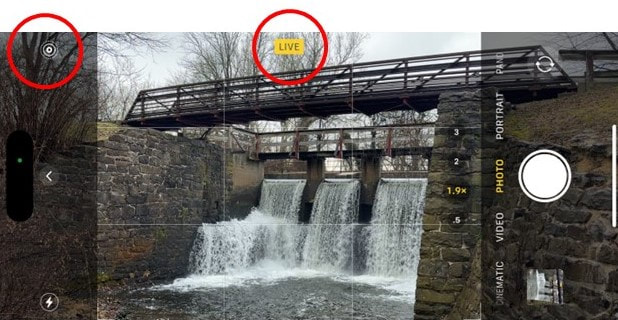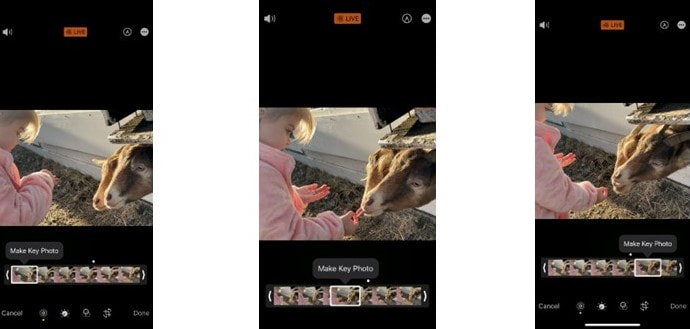|
Apple iPhones have long since provided the capability to begin taking photos, when the camera app is on, even before you depress the shutter button. When this feature first appeared, with the iPhone 6, I could not see the value of this creepy feature. However, with new functions added to Live, I realize this is a powerful and useful feature. When "Live" is on (as in the photo above), the feature retains 1.5 seconds of pictures (or about 6 individual photos) before and after the shutter is depressed. When you view a Live photo, it displays like a mini-movie. OK, so how can you use Live to enhance your pictures? First, have you ever taken a group photo, and invariably someone's eyes are closed? With Live on, you actually can choose among the six photos where one will (most likely) have a good photo with everyone's eyes open. This selection is made in the editor. Look for the small bullseye at the bottom of the editor (see photo below). Another advantage to Live can be seen above, where my granddaughter was feeding a goat. Capturig the right moment is easy with Live. For me, the real power is the ability to create a "long exposure", where the iPhone combines all six images to create one dramatic photo. The photo (above) on the left shows the water in stop motion, yet when you selected Long Exposure, you get the picture on the right, with the water flowing. The photo on the right would require a tripod and shutter release with a traditional camera, yet this was achieved with the iPhone hand-held! You can achieve many other creative photos, such as this skater at Bryant Park.
We cover the Live feature including other options in our two-day iPhone Creative Photography classes. Visit our photography class schedule for upcoming iphone classes. Use promo code News05 for a discount, where applicable.
0 Comments
Leave a Reply. |
Categories
All
|
|
© 2024 River Town Creative, LLC - All Rights Reserved
|